Technology has come a long way since tape recorders and mobile phones the size of bricks!
It can often be tricky to keep up to date with the most useful technology for your needs, so we have brought together some resources and useful organisations who can support you to be techno savvy!
Smartphones and tablets
Many of the mobile phones and tablets that are on the market today have in-built accessibility features such as voice activation, magnification and text-to-speech features. This means that you can make your device easier to use simply by adjusting the settings.
To keep up to date with emerging technologies in a fun blog for people with visual impairment Cool Blind Tech offers news, views and interviews on the best assistive technology.
AppleVis is a community-based website that offers support for people who are visually impaired and use Apple products.
The Perkins website Paths to Technology has been designed to assist educators, families and students with visual impairments and blindness who are in learning and to enable them to stay up to date in the ever-changing technology world.
There are so many different types of equipment, it is often good to go along to a support centre to try out different types in your local area. Here are a few examples of useful equipment and organisations who can support in your search.
Braille Devices
The Perkins website, Paths to Technology gives an overview of the different types of Braille devices such as; Braille display, smart display or a notetaker. It gives examples of each and tips to ensure the product you choose is right for you.
A braille display puts exactly what is on a computer, phone or tablet screen into braille on a device. It works alongside screen-readers such as Jaws, NVDA and Apple VoiceOver. Braille displays come with a Perkins style keyboard so users can either type using the computer keyboard or the braille display keyboard.
A braille note taker is like a laptop but instead of it having a screen, everything is displayed in braille and also has a built in screen-reader. There are two types of braille note-takers: a Perkins-style keyboard and one with a QWERTY style keyboard.
ClearReader, uses text-to-speech software to read printed documents out loud. For example, books, newspapers, magazines, letters and so much more. There are many different interpretations of these from various developers and companies.
RNIB offers technology support, including finding the right accessible technology and software for you. They also have an RNIB shop which offers various accessible products including the:
RNIB PenFriend is a labelling tool, it allows people to create personalised audio labels of things around the home. Stick a label on a product, record an audio clip of what it is and next time you need to know, scan the pen friend on the label and it reads the audio message out loud.
Apps
There are lots of apps on the market which are designed to help people with sight and/or hearing loss. Why not get in touch and tell us which apps are your favourites too:
Prizmo Go – an easy to use text-to-speech app
Seeing AI – narrates the world around you!
TextHear – real time text to speech translation
Spuble – turns spoken words into text
Aipoly Vision – identifies objects and colours
TapTapSee – photographs objects and reads aloud what they are
Visor – a magnifier and LED torch
Blind Square – GPS navigation
Boop Light Detector – tells you whether lights are on or off
Sound Alert – vibrates and flashes to alert you to household sounds like the doorbell, microwave, alarm clock etc.
NGT Lite – translates speech calls to text
Welcome – lets participating venues (shops, restaurants etc) know how best to help you
Voice activated technology
Through funding, in 2019/20 ASUK was able to provide youngsters with a Google mini-assist – which is one of a growing market for voice-activated devices, such as the Amazon Echo, or you may know her as Alexa! These are small internet-enabled speakers which will play music, search the internet, set alarms, tell you what the weather is like – and much more – all using voice activation. For people with dual sensory loss these products are extremely accessible and open up a whole new world of information.
The RNIB article ‘How does the Amazon Echo help people with a visual impairment’ offers some insights into why the Amazon Echo is benefiting many people, particularly those with vision loss.
GPS assistants
Google Maps on your own smartphone is a great way to get to where you need to be. For example with some configuring, it might vibrate once to tell you to turn right and vibrate twice to tell you to turn left. There are other devices too you could try such as a personal GPS device, like the Trekker Breeze.
Home safety
It is important to think about how to stay safe in your home. Many options and devices are available online such as a vibrating or flashing smoke detector, doorbell and security alarm to give extra piece of mind.



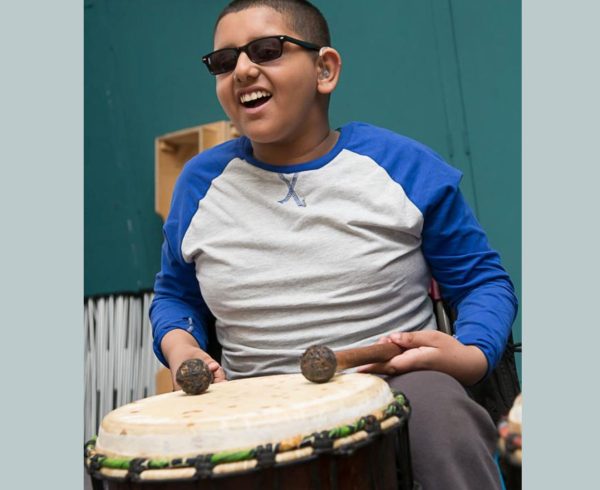

Leave a Comment